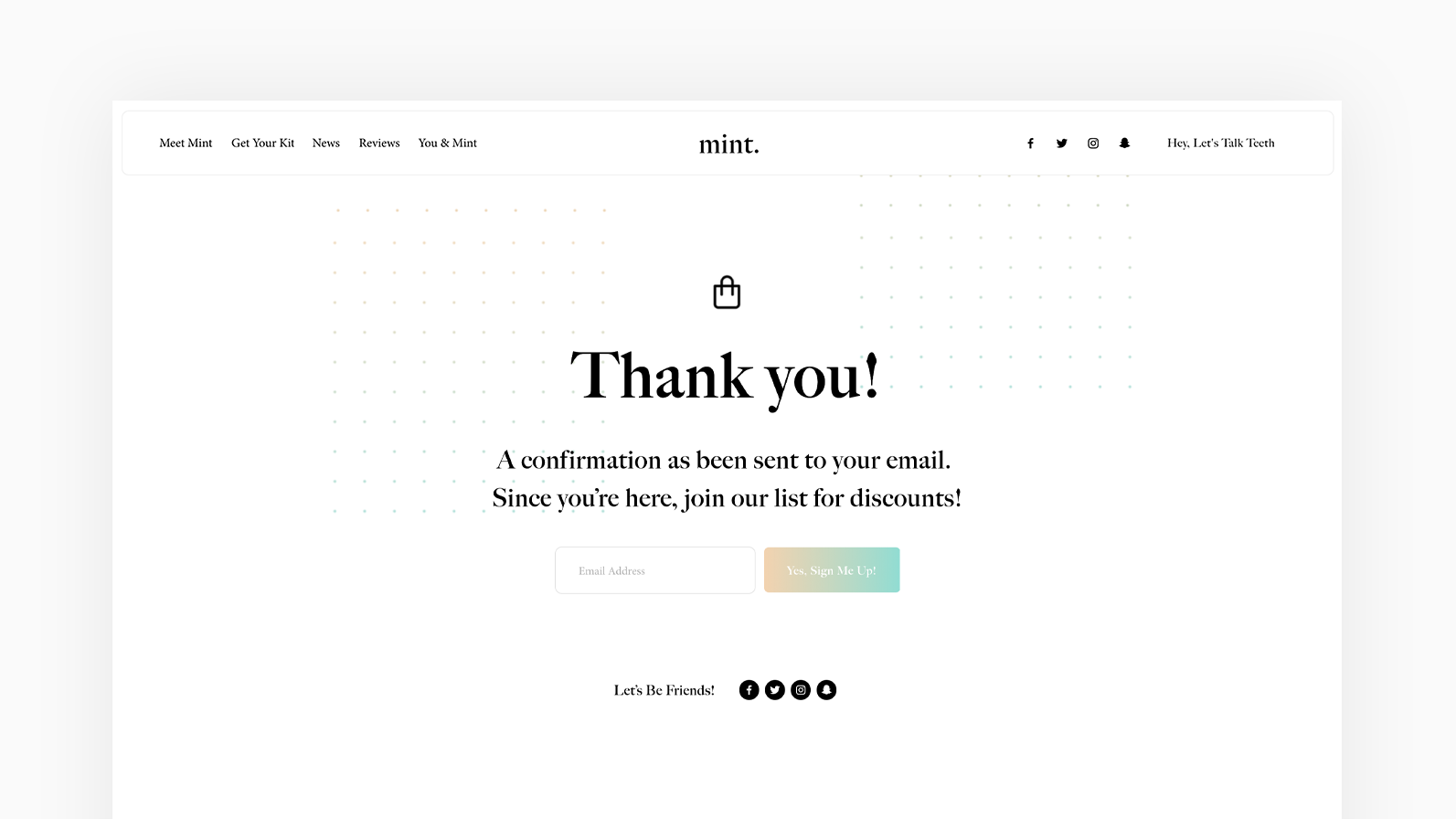Custom Order Confirmation Page
Create your own custom order confirmation page. This plugin uses code injection and works with all template families.
Description
How To Install
Create a new page in your Squarespace site and add your own text, any block, and images –or anything else you’d like your order confirmation page to display after an order.
Example Confirmation Text: “Hey, thanks for the order! We sent a confirmation to your email address. While we get your order ready, follow us on social media!”
Marketing Tip: Add a newsletter block or social media links – it’s a great way to get a new subscriber or follower.
After you save the page, go to Site Code Injection. Copy and paste the code below into the Order Confirmation Page box.
<script>
var timer = setTimeout(function() {
window.location='/PAGE-URL-HERE'
}, 0);
</script>
Customize
Replace the “/PAGE-URL-HERE” with the page slug url of your custom confirmation page you just created.
Keep in mind that your custom confirmation page is just a regular page – it will not display any specific order information such as the order number, customers email, or product details.