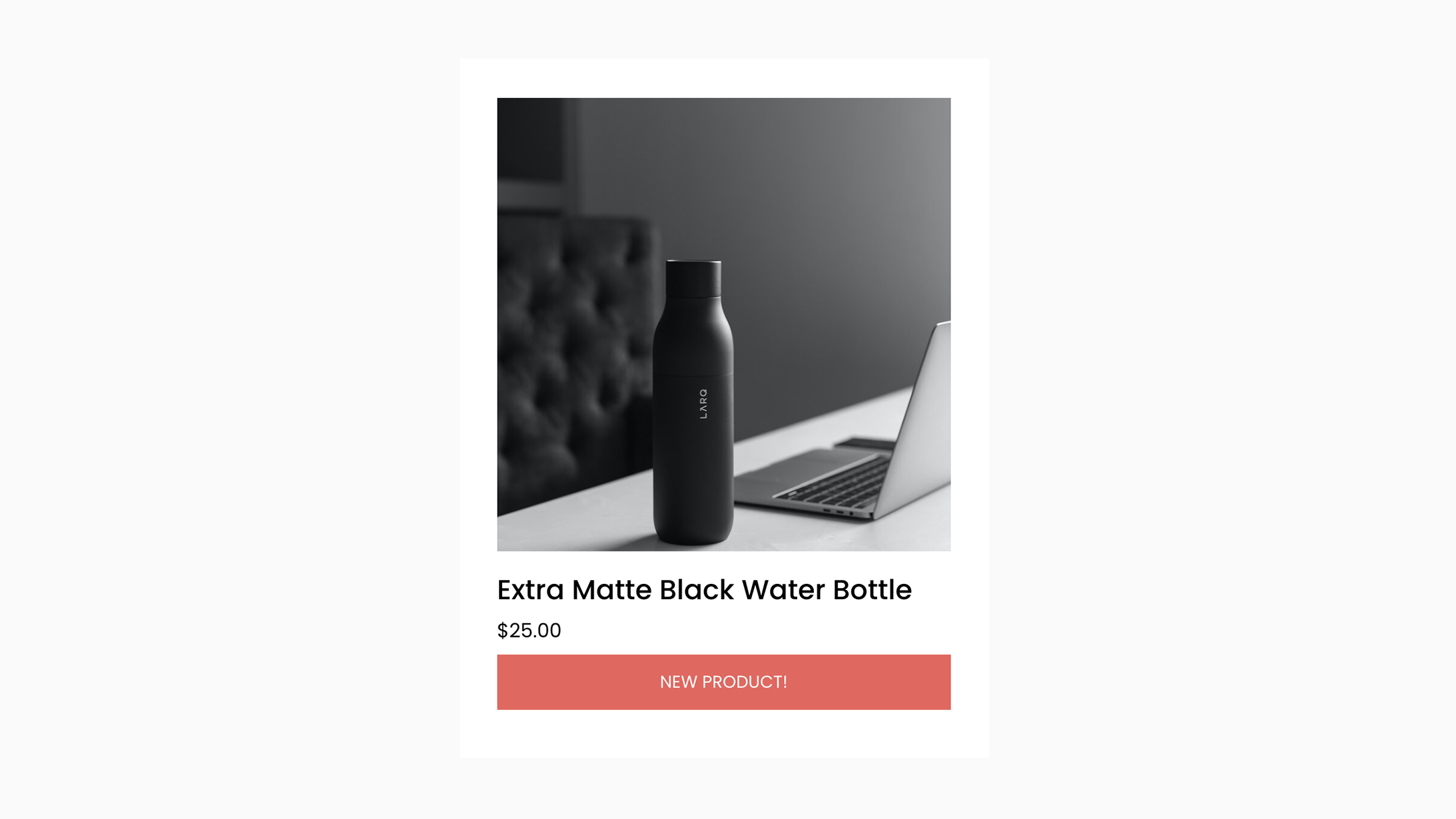Featured Product Tag
Description
Adds a customizable tag to featured enabled products in a product page. This plugin uses css editor and works with Squarespace 7.1.
How To Install
From your Squarespace account, go to the Custom CSS Editor. Copy and paste the code below into the Custom CSS Editor box.
// Featured Product Tag //
.featured::after {
content: "NEW PRODUCT!";
background: #F25F5C;
color: #fff;
font-weight: normal;
font-size: 14px;
text-align: center;
border-radius: 0px;
padding: 10px;
margin-top: 10px;
display: block;
}
Customize
Add your own tag text by replacing the new product text.
Adjust the background, color, font weight, font size, text align, border radius, padding, and margin top values to your liking.
Be sure to enable the featured product option for each product within their individual settings.