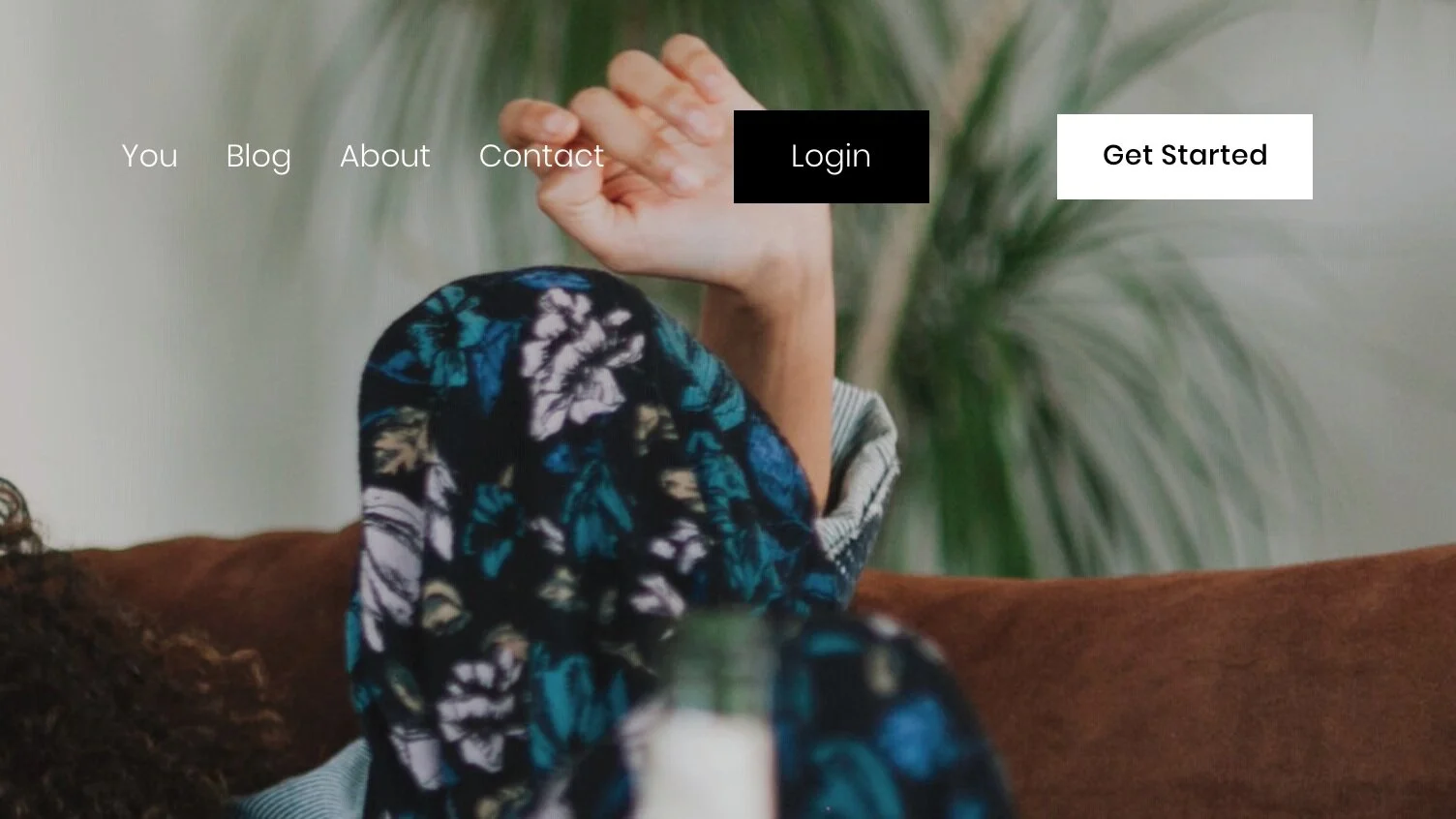Turn Customer Accounts Link Into Button
Look Demo
Turn the customer accounts / sign in link into a button. This plugin uses css editor and works with Squarespace 7.1.
How To Install
From your Squarespace account, go to the Custom CSS Editor. Copy and paste the code below into the Custom CSS Editor box.
// Customer Account Button //
.user-accounts-link .user-accounts-text-link {
background: black !important;
color: white !important;
padding: 10px 30px;
border-radius: 5px;
}
Customize
You can adjust the background, color, padding, and border radius to your liking.
Font styles can be done directly in your Squarespace settings.
License
This plugin comes with an Unlimited Use License. View License Terms