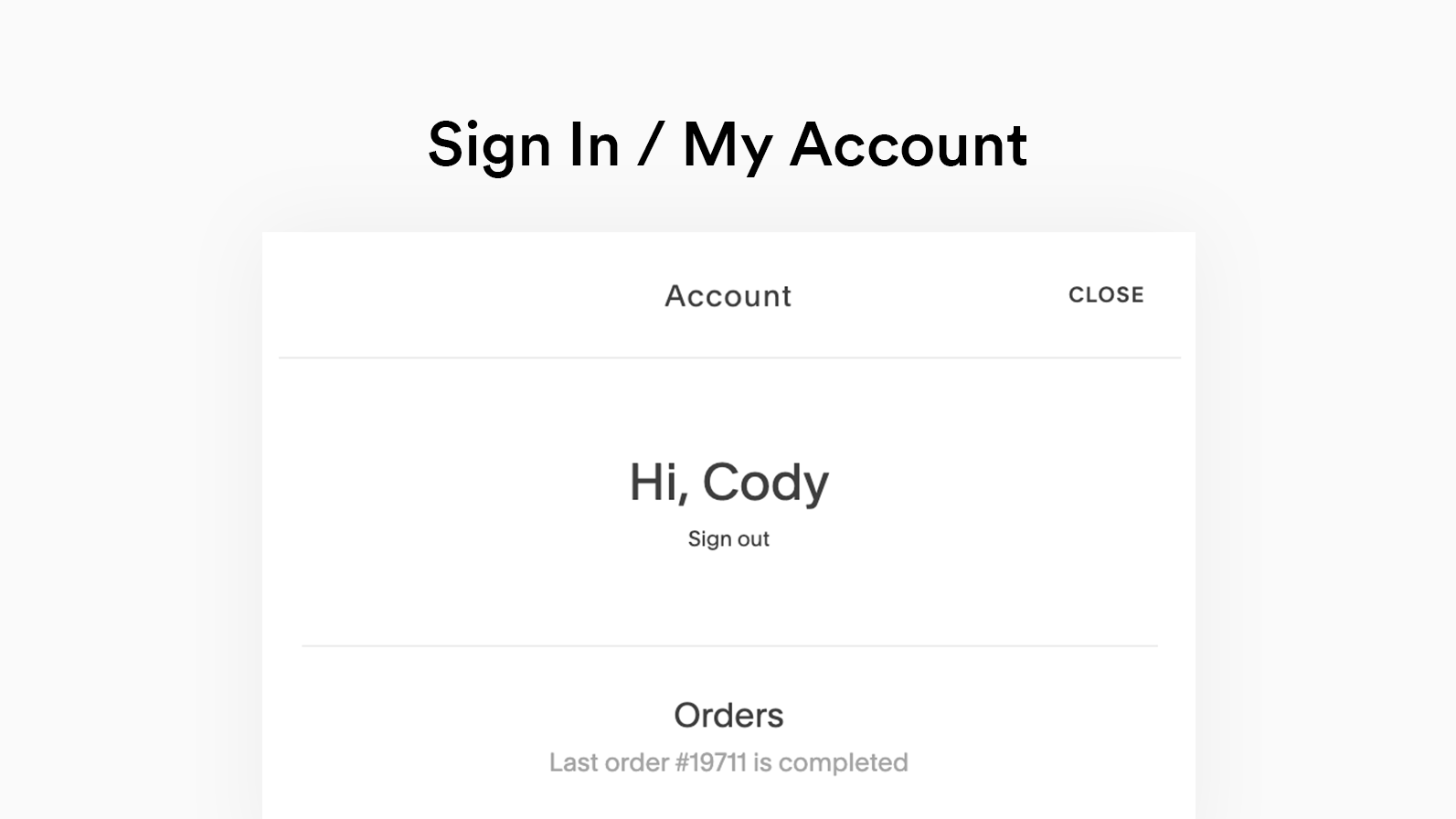Your Own Customer Accounts Sign In Text
Description
Swap out the customer accounts sign in text with your own. This plugin uses css editor and works with all template families.
How To Install
From your Squarespace account, go to the Custom CSS Editor. Copy and paste the code below into the Custom CSS Editor box.
// Text When Signed Out //
.unauth {
visibility: hidden;
}
.unauth:after {
visibility: visible !important;
content: 'Signed Out Text Here';
}
// Text When Signed In //
.auth {
visibility: hidden;
}
.auth:after {
visibility: visible !important;
content: 'Signed Out Text Here';
}
Customize
Squarespace shows two different lines of text for customer accounts - one for when you’re not signed in and another for when you are signed in. The code has been section to help you change both texts.
Replace both Signed Out Text Here and Signed In Text Here with your own messages.
Keep in mind that the customer accounts link must be set to the text style in site style.
As of this post, Squarespace 7.1 only offers the customer accounts in link form.