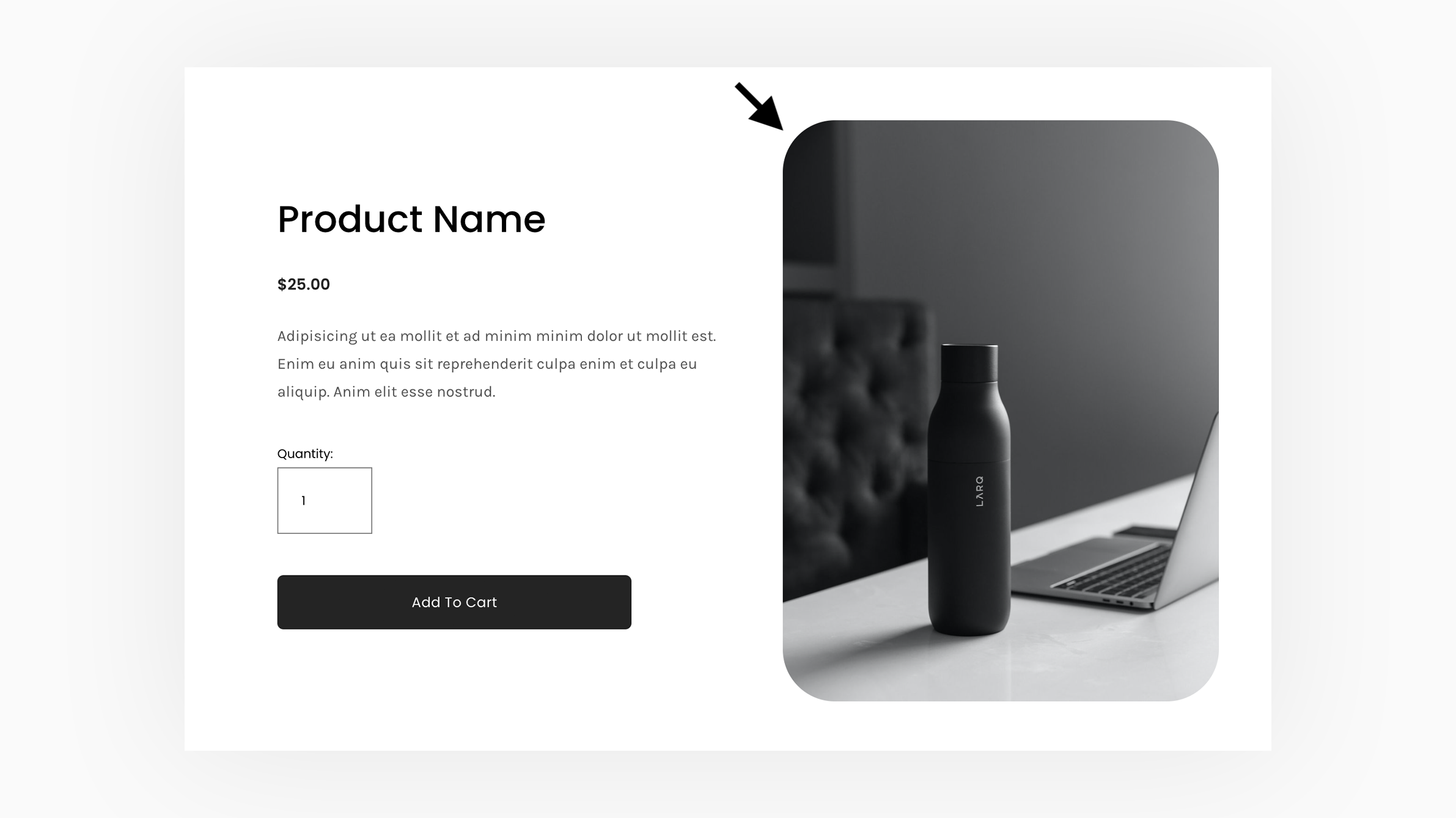Product Image Rounded Corners - Simple Layout
1. Plugin Info
Add rounded corners to the product’s image gallery and thumbnails.
Works with Squarespace 7.1
Compatible with Simple Layout
Uses Custom CSS
2. Add this code to Custom CSS
// Product Image Rounded Corners (Simple Layout) - Ghost //
@product-img-radius: 10px;
@thumbnail-img-radius: 10px;
/* --- Do Not Edit Below ---- */
.tweak-product-basic-item-gallery-design-slideshow .ProductItem-gallery-slides-item, .tweak-product-basic-item-gallery-design-carousel .ProductItem-gallery-slides-item, .tweak-product-basic-item-thumbnail-placement-below .ProductItem-gallery-slides img { border-radius: @product-img-radius !important; } .ProductItem-gallery-thumbnails-item img { border-radius: @thumbnail-img-radius !important; }
// Product Image Rounded Corners (Simple Layout) - Ghost //
3. Customizable Options
Product Image Border Radius
Product Thumbnail Border Radius
The product’s image ratio and other styles can be change in Squarespace like normal.
4. Plugin Notes
Product page must be set to Simple Layout in design settings.
Applies to the Slideshow and Stacked gallery styles.